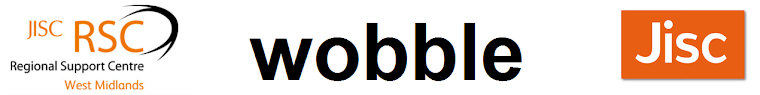As the use of webinars for holding online events is on the increase, RSCs have been able to offer even more support by offering cost effective training in this way. We are increasingly opening up access to our own online webinars to providers outside of our supported regions.
One of the latest offerings to be shared in this way is RSC Wales online e-Learning event, Spring Bytes. For two days in March they will deliver a series of interactive sessions directly to your desktop. No need to travel and spend time away from the office.
The theme of both days is Mobile Technologies. This event will be looking at the potential for mobile technologies, what impact these might have on learning and teaching practice, and how we support our learners in a wider context.
RSC Wales have invited speakers from all aspects of post 16 education and skills who will share with you their thoughts and experiences. There are eight, 45 minute sessions planned over two days and you will be able to book onto as many, or as few, as you wish. What’s more this event is free to attend.
Sessions will include:
1. QR codes – what are they and what can we do with them? Have you seen those strange black and white squares appearing all over the place? In this session Chris Hall and Elen Wyn Davies will look at the basics of how to scan, create and use your own QR codes.
2. Mobile Messaging in Community Education. Outcomes from the JISC SWaNI MOtIvATE Project. Hear, see and text about what we did and discovered. We’ll demo some of the tools used, so keep that mobile switched on!
3. Why Apps?
Recently we have started a project using tablet PCs with learners to assist with assessment and delivery. In this session, we will talk about some of the apps we have selected and why as well as looking at the broader advantages in terms of time and cost saving.
4. Mobile FirstChanging the focus from ‘Desktop’ to ‘Mobile’ access - using open web technologies to allow non-technical users to create and manage their web identities and creative outputs.
5. Molly - the open source mobile portalMolly lays behind a new mobile service launched by Oxford University which provides maps, contacts and news as well as features including travel information, podcasts, and information on library books, for mobile phones and devices.
6. SoundCloud for Education. Whether you want to distribute recordings of lectures, facilitate a way to receive audio amongst students or even communicate between student and teacher, SoundCloud can help.
7. Geoff Elliott of Pembrokeshire College will describe some of the outcomes of the
JISC funded ‘Without a Paddle’ project. The project is testing the transferability of the Minimally invasive education environment trialled by Sugata Mitra in India, to other contexts. The project uses mobile devices to investigate how extant apps, designed for a multitude of purposes can be repurposed to support different learning outcomes. The project presents a configuration of apps to learners via a smart phone with little or no explanatory context and hopes to stimulate the learner to develop initiative, problem solving and research skills.
8. Accessibility & InclusionJISC TechDis is a leading UK advisory service on technologies for inclusion. In this session Alistair will explore inclusive practices, resources and advice for learning and teaching in UK higher education, further education and skills sectors.
For details of this and other RSC Wales events
visit RSC Wales website.
To read more of Wobble
click here.