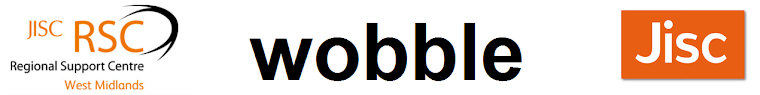Well, due to the recent success of our mobile technologies project we have elected to once again provide a similar opportunity to all sectors in a new initiative, our Tablet Devices Project.
 For this project we are now looking for learning providers who wish to explore a variety of popular tablets devices and to see how these might benefit their own organisation. There are six brands of tablet devices available, each with differing features and specifications. This is to offer providers the opportunity to evaluate a number of sizes, specifications, and models.
For this project we are now looking for learning providers who wish to explore a variety of popular tablets devices and to see how these might benefit their own organisation. There are six brands of tablet devices available, each with differing features and specifications. This is to offer providers the opportunity to evaluate a number of sizes, specifications, and models.
Learning providers will be able to loan a set of five different devices for a period of six weeks. During this time you are encouraged to use them with staff and learners and at the end of the period feedback your findings to us via a short survey. RSC staff will support you throughout the duration of the project and via our usual support channels and answer any queries you may have about the devices.
At the end of the period, the tablet devices must be returned to us. At that stage we hope you will be better informed as to their potential and perhaps in a position to make your own purchasing choices should you wish to do so.
Who can apply?
This initiative is open to all of our supported learning providers; all that is required is a willingness to see what tablet devices can do for you, and to complete a short survey at the end which will be used to feedback your findings.
Where can I find out more?
A wiki page has been created to offer further information about the project. Here you can find out more about the aims of the project, which devices are available, how to apply and how to gain access to a number of tools and resources to support you during your evaluation of the equipment.
__________________
Related Wobble links:
Lessons Learned - Learning Journey Made Mobile
Using Tablet Devices in Learning, Teaching and Education
Alternatives to the iPad
To read more of Wobble click here.