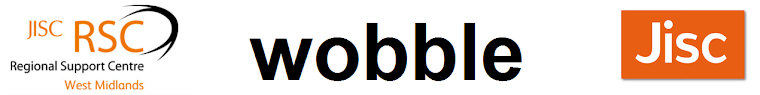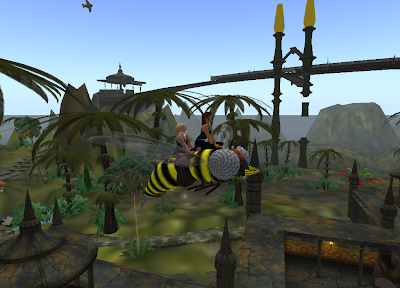Showing soon on RSCtv are the following two sessions which may be of interest to providers:
How to Google better - 30th November 2010 (12.30 – 1.00pm)
Venue: Online
Join this online session to find out how to search for resources more efficiently by refining your search criteria, using advanced tools and taking full advantage of Google functionality. In addition you'll find out how to find materials that you can copy and use without risk of breaching copyright law.
An Update from JISC TechDis - 7th December 2010 (12.30-1.00pm)
Venue: Online
JISC TechDis are an educational advisory service, working in the fields of accessibility and inclusion. They provide free guidance on creating accessible learning material, accessing information in alternative formats, and creating barrier free learning environments. Join this lunchtime session to meet one of the Senior Advisors and learn more about the JISC TechDis developments and initiatives.
You can access a full RSCtv schedule here, where you can register for future broadcasts, or view an archive of previous broadcasts.
_______________________________________________
In a similar vein, RSC South West delivers its own series of webinars, which can be accessed from wherever you are, provided you have access to an internet connected PC.
Coming up:
Using Mobile Learning to engage, challenge and reinforce learning, 6th December 2010 (11.00am - 12am)
Venue: Online
This session will look at practical ways of using mobile technology, how Bloom’s taxonomy reinforces the upper echelons via mobile reinforcement; and the reality of mobile technology.
To register for this session book via RSC South West online booking facility.
To read more of Wobble click here.