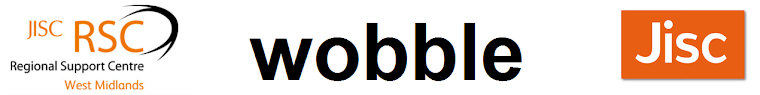"Work-based learning providers are being encouraged to bid for £3 million of funding, from the Learning and Skills Council (LSC), to help the sector adopt new technology and explore innovative ways of applying ICT solutions.
 The Association of Learning Providers (ALP), which is managing the Government's Learning Innovation Grant (LIG) project, is inviting applications from providers that have not bid before as well as consortia bids. Bidders will be able to apply for the new funding, the fifth tranche in a £13 million scheme, from Friday 4 September... " See here for more details.
The Association of Learning Providers (ALP), which is managing the Government's Learning Innovation Grant (LIG) project, is inviting applications from providers that have not bid before as well as consortia bids. Bidders will be able to apply for the new funding, the fifth tranche in a £13 million scheme, from Friday 4 September... " See here for more details.This is an exciting opportunity for work based learning providers to get assistance with e-learning projects. A large number of providers have already benefited from the grants. Full details and a prospects will be available next week but it's worth thinking about this ahead of time as the deadlines are likely to be tight!
If you would like more information about this funding or help with preparing a bid please get in touch. I'll post more details as they become available.
__________________
Related links:
Previous Round of Learner Innovation Grants
New Report - ALP Evaluation of LIG Phase 4 - 2009
List of LIG Phase 4 Funding Allocations
To read more of Wobble click here.