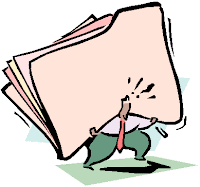There are several staff development events coming up in this region not will only extend your knowledge of e-learning but also have Capital Grants attached that will help you to buy technology to help move your organisation along.
The table below shows dates of the programmes that have events coming up in the next few months. In case you’re unfamiliar with each programmes format or content I’ve also included summaries below.
It’s also worth noting that in the current round of Learner Innovation Grants, the scoring criteria asks “Has the organisation undertaken e-learning workforce training to develop their ECPD such as E-Guides, Connect, Realise or PDA?” That shows the value of these kind of staff development activities and how it can impact on your organisations attractiveness for funding.
Anyway there’s a lot coming up, as well as
our own events which we run in response to your requests. To see the list in full screen, click on the button in the top right corner of the Scribd image below or
click here to see these regional events in
Google Calendar.
Hope you can make one or two of these dates and look forward to seeing you there!
_____________________________________
Summary of ProgrammesLearning and Skills Improvement Service (LSIS) Leadership and Management Programme - All of the LSIS leadership & e-learning programmes are free. Capital grants of up to £2,100 per organisation funded by the National Learning and Skills Council (NLSC), are available to purchase equipment on completion of the leadership and e-learning programmes. Spaces are limited and early registration is advisable. This can be done online at
www.lsis.org.uk/enrolE-Guides eCPD – this is a free practical training programme covering what teachers, tutors and trainers need to know about using e-learning and technology. Advanced E-Guides are trained to deliver the E-Guide training within their organisations or to a cluster of organisations. The training is free so there is no cost to participate. Funding is also available.
Click here for further information, including how to apply for training.
eCPD Professional Development Advisers (PDAs) – This training is for staff with responsibility for driving the use of technology in teaching and learning across their organisation. The programme includes two days of face-to-face training, complemented by personalised mentoring and coaching support. A Capital Grant of seven hundred pounds is available for successfully nominated PDA’s to purchase equipment that will support them in their role. More information is available
online.
To read more of Wobble click here.
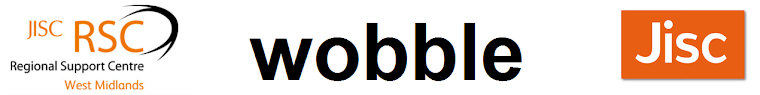



 ALP
ALP