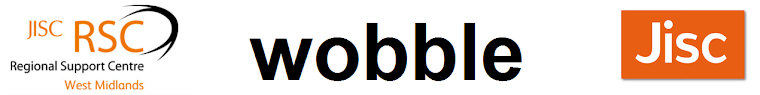The Regional Support Centre West Midlands is holding another annual e-learning conference for LSC funded learning providers in the West Midlands - and to take part you don't have to leave your desk!
This free event, will take place over 3 days (20th - 22nd May) and will be run completely online using the popular Virtual Learning Environment, Moodle. To join in the discussions, view presentations or meet and chat with other WBL delegates, you simply login at your own PC and take part at a time and place to suit you, giving you the flexibility to fit attendance around your work commitments.

The event will feature guest speakers discussing the latest developments in e-learning. For Work Based Learning there's also an opportunity to learn about using free software for training and education, and catch up with the latest development in mobile learning. See the
workshop descriptions here (pdf format).
During the course of the event, there will be opportunities to win some great prizes, including an Apple iPod Nano and an Asus mini laptop.
To book your place visit our
website where youll also find the full program and workshop descriptions too. We hope you will be able to 'attend' and look forward to meeting you online!
The RSC West Midlands Team