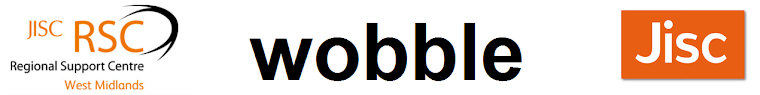Recently I mentioned
a listing of free software applications which are useful both at home and at work. Since then Ive discovered there are now also manuals about how to use this free software in the form of
FLOSS Manuals, available online. (Once again thanks to
Marcus P Zillman for the link).
Why is this important? Free software gives users the freedom to copy and redistribute the software which can potentially save learning providers a lot of money. However with lack of good documentation or training much of this software is overlooked. Thats one of the reasons why these free, customisable FLOSS manuals are a great idea.
In the first section of the site you can read manuals online or download them via PDF. These generally cover the following areas:
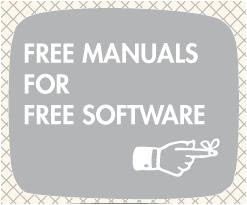
what does the software do and not do?
how to install and configure the software
a basic introduction to the interface
using the softwares most important features with hands-on step by step tutorials
where to go for more help
Through the WRITE section you can write manuals using a 'wiki'. You can see a wiki in action as well as
learn more about the potential of wikis here.
Finally, what I think is the best bit... In the 'remix' section you can remix chapters from any of the manuals into a single pdf. These can have a table of contents automatically generated, and you can also include a cover that you can design yourself. These are ideal to provide to staff on CDs/USB sticks for reading offline and could also be useful for staff development. You can also include the remixed manual in your own webpage by cutting and pasting 5 lines of HTML.
These FLOSS Manuals are something I’ll definitely be using in the future, particularly when we are demonstrating free software for the Work Based Learning Sector. Watch this space and our
events page for details.

 This is a beginner workshop for tutors who are starting to use or who are interested in using an interactive whiteboard. Its suitable for delivery staff or anyone wishing to know how to use a whiteboard to create engaging interactive lessons for learners.
This is a beginner workshop for tutors who are starting to use or who are interested in using an interactive whiteboard. Its suitable for delivery staff or anyone wishing to know how to use a whiteboard to create engaging interactive lessons for learners.